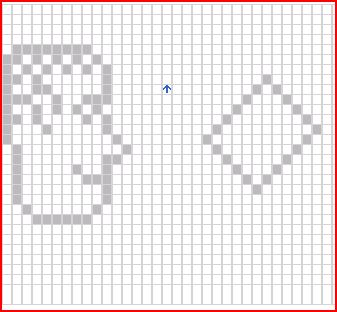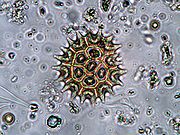A distraction—Adaptive sketch
 We pitch global risk reduction as an intellectual challenge
and an intellectual adventure. After
describing each global risk, it is appropriate
to say “more work is needed.” What we offer here is not so much a set
program, it
is an opportunity to be an independent intellectual and set your own program. We
don’t need Indians, we
need chiefs. (If this leaves you wondering what to do,
contemplate a list of global risks and try some of Win Wenger’s
creativity exercises,
for example image streaming, as discussed at
www.winwenger.com.
Win Wenger is a member of
this SIG.)
We pitch global risk reduction as an intellectual challenge
and an intellectual adventure. After
describing each global risk, it is appropriate
to say “more work is needed.” What we offer here is not so much a set
program, it
is an opportunity to be an independent intellectual and set your own program. We
don’t need Indians, we
need chiefs. (If this leaves you wondering what to do,
contemplate a list of global risks and try some of Win Wenger’s
creativity exercises,
for example image streaming, as discussed at
www.winwenger.com.
Win Wenger is a member of
this SIG.)
 When brainstorming ideas, sometimes you get serendipity.
Two SIG members happen to have worked on adaptive software, an issue very indirectly
related to global risk. Our mutual interest inspired collaborative work. We are
presenting a beta version here, and inviting occupational therapists and adaptive
equipment specialists to look at it here. We decided to do it here rather that
setting up a new website partly out of convenience, but partly to demonstrate the
activity of stirring up creativity. This just might inspire others to apply similar
creativity to global risk issues.
When brainstorming ideas, sometimes you get serendipity.
Two SIG members happen to have worked on adaptive software, an issue very indirectly
related to global risk. Our mutual interest inspired collaborative work. We are
presenting a beta version here, and inviting occupational therapists and adaptive
equipment specialists to look at it here. We decided to do it here rather that
setting up a new website partly out of convenience, but partly to demonstrate the
activity of stirring up creativity. This just might inspire others to apply similar
creativity to global risk issues.
 Adaptive software has an interface that is useful to handicapped
people. This version is for people who are severely physically handicapped, and can
only push a single switch. There are switches that can pick up a movement such as an
eye blink or a brow wrinkle. For demonstration purposed with this software, the
left mouse button or a key press is used to simulate the switch.
Adaptive software has an interface that is useful to handicapped
people. This version is for people who are severely physically handicapped, and can
only push a single switch. There are switches that can pick up a movement such as an
eye blink or a brow wrinkle. For demonstration purposed with this software, the
left mouse button or a key press is used to simulate the switch.
 The software uses an “arrow cursor.” An arrow cursor is an arrow
that is rotating, pointing first North, then Northeast, then East, and so forth. When
the switch is pressed, the arrow stops rotating and starts moving in the direction it
is pointing. It can be moved to any position on a grid by waiting until it is pointing
in that direction, then holding the switch to make it move there.
The software uses an “arrow cursor.” An arrow cursor is an arrow
that is rotating, pointing first North, then Northeast, then East, and so forth. When
the switch is pressed, the arrow stops rotating and starts moving in the direction it
is pointing. It can be moved to any position on a grid by waiting until it is pointing
in that direction, then holding the switch to make it move there.
 At one point in its rotation, the arrow is replaced by another
symbol. A switch press during the appearance of that symbol invokes a menu that
scrolls among three states. One state is a pencil. When in the pencil state, the
arrow makes a mark in each square it visits. Another state is an eraser. When in
the eraser state, the arrow erases any mark in each square it visits. The final state
allows the arrow to travel while leaving intact marks in any square it visits. A switch
press selects the state.
At one point in its rotation, the arrow is replaced by another
symbol. A switch press during the appearance of that symbol invokes a menu that
scrolls among three states. One state is a pencil. When in the pencil state, the
arrow makes a mark in each square it visits. Another state is an eraser. When in
the eraser state, the arrow erases any mark in each square it visits. The final state
allows the arrow to travel while leaving intact marks in any square it visits. A switch
press selects the state.
 The software is available
here.
The software is available
here.
 The arrow cursor protocol was developed by James Blodgett.
[James Blodgett "The Arrow Cursor: A Pointing Device For People Who Use A Single Adaptive
Switch," Communication Outlook, Summer 1989, p. 6-7.] The adaptive sketch software
demonstrated here was developed by James Tankersley. This is a beta version. Send
suggestions for improvement via our contact protocol. See “contact us” on this website
front page.
The arrow cursor protocol was developed by James Blodgett.
[James Blodgett "The Arrow Cursor: A Pointing Device For People Who Use A Single Adaptive
Switch," Communication Outlook, Summer 1989, p. 6-7.] The adaptive sketch software
demonstrated here was developed by James Tankersley. This is a beta version. Send
suggestions for improvement via our contact protocol. See “contact us” on this website
front page.
 Here is a sample sketch made with the software:
Here is a sample sketch made with the software: